Next week, starting October 24th 2022, Microsoft is organizing the “Microsoft Technical Takeoff – Windows + Intune” Here’s an overview of the schedule: head over to the technical community site for more details, sign up & calendar reminders: https://aka.ms/TechnicalTakeoff Lots of interesting topics, Hope to see you there!
Tag: windows
Jun 21
Retrieve Oem bios Windows License key (uefi)
Did a clean install on a device & Windows did not pick up the bios activation key? no 3rd party tools required, these commands will retrieve the key for you Run this in PowerShell (Elevated) to retrieve the key Retrieve & install: (run in elevated prompt)
Feb 16
Windows Insiders Webcast February 2022
Windows Insiders, save the date for our next LIVE webcast as our host Jason @NorthFaceHiker and guests will be tackling tricky feedback! 🗓️ Tuesday, February 22, 5 PM UTC | 10 AM PDT Join us for a LIVE discussion and chat on @YouTube https://t.co/IyUn0lFO0x #WIPWebcast pic.twitter.com/pEeLdDooyT — Windows Insider Program (@windowsinsider) February 15, 2022 >download …
Aug 27
Easy way to Access Your UEFI bios
Noticed how hard it seems to get to get into some devices UEFI Bios? Lots of different ways to trigger it, every vendor using other keys, F1, F10, Del,…. How many reboots before your were fast enough to press the right key? One way to rule them all! On Windows 10 run the following command …
Jan 07
Display / Export Wlan Profiles in Windows 7/8/10/11
To display all wireless profiles on your windows start a dos-prompt an type the following command: netsh wlan show profile To export/backup all profiles: create a backup folder md c:\profiles netsh wlan export profile folder=c:profiles (This will export all profiles in separate .xml files) To export specific profiles add name=”profilename” netsh wlan export profile name=”profilename” …
Apr 05
Pro Exchange – Lync User group event : Lync for SMB
Today a lot of small businesses hear good things about Microsoft’s UC solution, but they are wary of implementing it. Decision makers or company owners don’t have hands-on experience and sometimes cannot rely on an independent technical user with experience in these products. This session will give an overview of the options every SMB should …
Feb 15
Update Rollup 2 for Windows Storage Server 2008 R2 Essentials
Hi All, Together with Update Rollup 2 for Microsoft Small Business Server 2011 Essentials, Microsoft released an update for the Windows Storage Server 2008R2 Essentials as well. No less than 15 major issues have been resolved with this Update Rollup, some of them being specific to the Windows Storage Server product, others being related to …
Feb 15
Update Rollup 2 for Windows Small Business Server 2011 Essentials
Hi all, In a continuing effort to improve the quality and functionality of its products Microsoft released its second update rollup for Microsoft Small Business Server 2011 Essentials. With this update rollup Microsoft decided to include the Office365 integration module, which was previously available as an additional download only. As explained by the Microsoft SBS team: “The Office 365 …
Feb 04
Samsung Omnia 7 and bluetooth carkit
Hi Everyone, Sometimes the most difficult, annoying and most bugging issues come with the easiest fix ever. That same is true for using my Samsung Omnia 7 phone together with my build-in car kit from BMW. If you’re fed up with the cracking noice while making a call over bluetooth, or with the lost bluetooth …

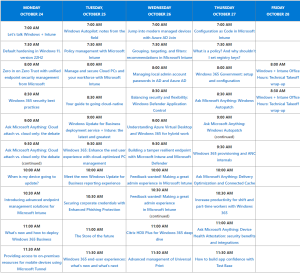




 Get Your Microsoft Trainings here:
Get Your Microsoft Trainings here:
