One of the coolest features of Windows 11 is the clipboard history. This allows you to access and paste multiple items that you have copied before, without losing them. You can also pin items that you use frequently, such as your email address or phone number, and synchronize them across your devices. Here’s how to …
Tag: #Windows10
Jan 28
Splitting Audio from a Video File – ClipChamp
Need to split audio from a video file or just remove the sound track? This has become quite easy with the new inbox Windows 11 app ‘Clipchamp – Video editor’ If the app has not landed on your device yet or was removed, you can grab it in the Microsoft Store > here < lots …
Oct 23
Microsoft Technical Takeoff
Next week, starting October 24th 2022, Microsoft is organizing the “Microsoft Technical Takeoff – Windows + Intune” Here’s an overview of the schedule: head over to the technical community site for more details, sign up & calendar reminders: https://aka.ms/TechnicalTakeoff Lots of interesting topics, Hope to see you there!
Aug 13
Reliability History- quick status check
When issues arrise on a Windows device many of us dive into the eventlogs, check when latest updates were installed, when the device was restarted, how often does a certain app crash… This can be quite a job filtering through logs, looking up info at numerous locations. Windows has a built-in tool that does a …
Jun 21
Retrieve Oem bios Windows License key (uefi)
Did a clean install on a device & Windows did not pick up the bios activation key? no 3rd party tools required, these commands will retrieve the key for you Run this in PowerShell (Elevated) to retrieve the key Retrieve & install: (run in elevated prompt)
May 29
Have you really turned it off and on again?
Yes it’s the all time classic answer calling Helpdesk, but things have changed since Windows has Fast Startup enabled by default. This happened with the release of Windows 8.x, before then a simple restart was equal to turning it of and on again. Users will tell you they already restarted the device & the issue …
May 14
Advanced Wi-Fi troubleshooting in Windows (Wlan-Report)
Users having network connection issues are no fun, wired troubleshooting is mostly straight forward. Wireless connections however can be an bigger challenge… 1st thing to do usually is checking for driver updates for the adapter so far easy. Users having issue sometimes & usually not when you’re at the device to help them can be …
May 05
Keeping your Sysinternals Tools up 2 date
Sysinternals Tools are the must have toolset for any IT-Pro keeping them up2date got a lot easier on Windows 10 and 11 since they were added to the Windows Store: https://www.microsoft.com/store/productId/9P7KNL5RWT25 The entire suite always up to date & at your fingertips: Great for local use, if you want to take the files to another …
Oct 23
Announcing Windows 11 Insider Preview Build 22483
Hi All, last Wednesday Microsoft released Windows 11 Insider Preview Build 22483 to the Dev Channel. A slow download at first & quite an impact on performance during the pre-reboot upgrade phase, but soomth as usual upgrades on all my devices New Feeback posted, noticed on this build & the previous one, Mail app stops refreshing …

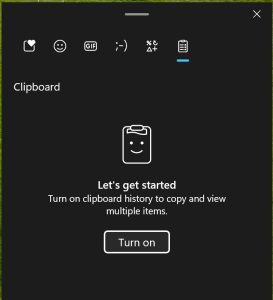
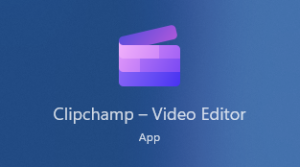
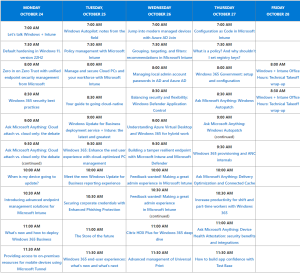
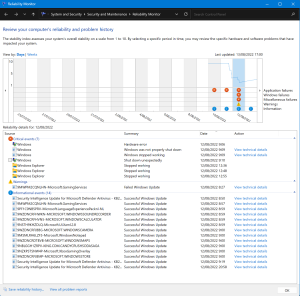
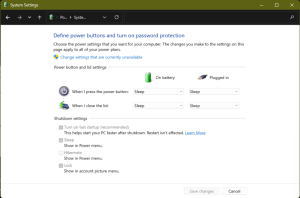
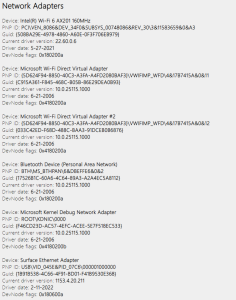
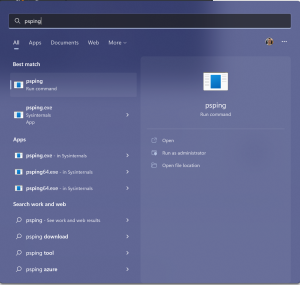
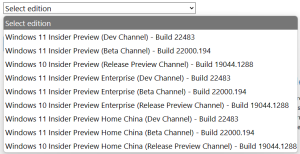

 Get Your Microsoft Trainings here:
Get Your Microsoft Trainings here:
