Progressive Web Apps (PWAs) are a fantastic way to provide your users with an app-like experience, leveraging the capabilities of modern web browsers. They’re fast, reliable, and can be installed directly onto a user’s device, much like a traditional application. Microsoft Intune can help you deploy these PWAs to your users’ devices. Here’s a step-by-step …
Tag: tips
Jan 28
How to Use Task Manager in Windows 11: 7 Tips and Tricks
Task Manager is a handy utility that comes with Windows 11. It allows you to see how your system and apps are performing, and gives you the ability to manage them. You can use Task Manager to monitor your CPU, memory, disk, and network usage, view and end processes, start and stop services, and more. …
Oct 22
How to use Microsoft Assessments to improve your cloud adoption
Are you looking for a way to assess your cloud readiness and optimize your Azure solutions? Do you want to get tailored feedback and best practices from Microsoft experts? If so, you should check out Microsoft Assessments, a free online platform that helps you evaluate your business strategies and workloads on Microsoft Learn. Microsoft Assessments …
Sep 16
CTRL key Tips in Task Manager
Here are 3 Task Manager hidden features that might come in handy: Stopping task manager from refreshing One of the features of the Windows Task Manager is that it automatically refreshes the data every few seconds. This can be useful for monitoring the performance and activity of your system, but sometimes you may want to …
Sep 01
How to Securely Erase a Drive with Windows Reset This PC
If you want to sell or donate your old PC or just the drive inside, you need to make sure that none of your personal data can be recovered by the next person. Simply deleting your files or resetting Windows is not enough, as there are tools that can easily undelete them. You need to …
Oct 17
Fix issues with modern authentication on Windows 10
Example: Outlook Auth => Needs Password over & over again or, very fast auth screen pop-up disappears without successful authentication In settings /Accounts /Email & Accounts/Accounts used by other apps/ adding a work or school account does not work In settings / System /Shared experiences the fix button doesn’t work C:\Users\%username%\AppData\Local\Packages\Microsoft.AAD.BrokerPlugin_cw5n1h2txyewy\Is empty or corrupted FIX …
Nov 12
Lost your Windows 10 Recovery Partition? Can’t run mbr2gpt?
Here’s how to fix it: You will need Windows 10 Setup media to recover the WinRE.wim, if you don’t have this you can user Media Creation Tool To avoid the need for extra partitions, I used a folder c:\recovery mount your setup media (iso or usb) in an elevated prompt run the following commands: creating …

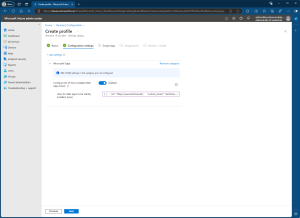
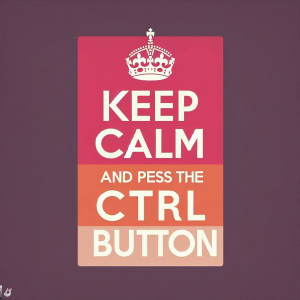
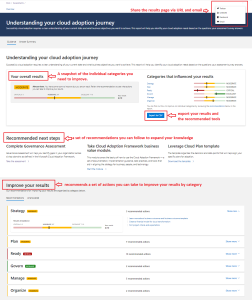
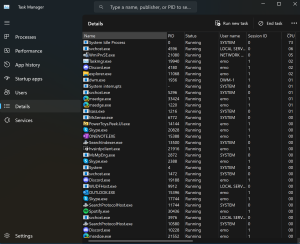
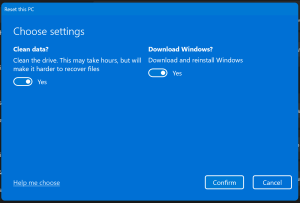


 Get Your Microsoft Trainings here:
Get Your Microsoft Trainings here:
