At the logon screen by default the last used sign in method is shown You might have many options to choose from, – Pin– Password – Picture– Microsoft account– Face Recognition– Fingerprint (Helo) If you want to set a default logon method for your users, a reg tweak can do this for you: It’s stored …
Category: Tips
Apr 19
Bing Wallpaper
Used to have the Bing Desktop Toolbar installed to have a new wallpaper from Bing every day like me? Microsoft’s Bing Wallpaper tool will do just that for you now, get it here: Microsoft Bing Wallpaper Combine this with the option to “Automatically pick an accent color from my background” in Settings/Personalization/Colors and you pc’s …
Mar 02
Announcing Universal Print: a cloud-based print solution
Commercial and educational customers moving to the cloud with Microsoft 365 have long needed a simple, easy print experience for their employees. Today we are happy to announce a private preview of Universal Print, a Microsoft cloud-based print infrastructure that will enable a simple, rich and secure print experience for users and help reduce time …
Jan 19
The New Edge Is Here
January 15th Microsoft released new Edge Browser, based on the Chromium Engine This does not mean the Old Edge will be replaced on your system right away. If you want it Today, you can get it here: New Edge Download Link If you’re planning to roll it out at your company, go here for the …
Nov 12
Lost your Windows 10 Recovery Partition? Can’t run mbr2gpt?
Here’s how to fix it: You will need Windows 10 Setup media to recover the WinRE.wim, if you don’t have this you can user Media Creation Tool To avoid the need for extra partitions, I used a folder c:\recovery mount your setup media (iso or usb) in an elevated prompt run the following commands: creating …
Sep 14
Resume from Black Screen magic key-combo
Ever resumed from standby & confronted with a black screen? 1st response would be to hit some keys, move the mouse & if the doesn’t work press the power button for 4 seconds & start the machine again with potential unsaved work lost? Ad this one to your steps, it might just get you there …
Aug 27
Easy way to Access Your UEFI bios
Noticed how hard it seems to get to get into some devices UEFI Bios? Lots of different ways to trigger it, every vendor using other keys, F1, F10, Del,…. How many reboots before your were fast enough to press the right key? One way to rule them all! On Windows 10 run the following command …
Aug 13
Windows 10 Feature: Clipboard History
One Windows 10 feature that turns a lot of heads every time I demo it is Clipboard History. This feature was already available on the 1809 release since the May 2019 update, 1903 it can do even more! How do I turn this on? easy: just type Windows-key + V and this window will appear …
Nov 26
(Deprecated) Remote Desktop Connection Manager 2.7 Released! Great New Features!
A great update to the aged version 2.2 2.7 Fixes & Features From the above help file. Please review the help file for details. New features Virtual machine connect-to-console support Client size options come from the application config file (RDCMan.exe.config) rather than being hard-coded. View.Client size.Custom menu item shows the current size View.Client size => …

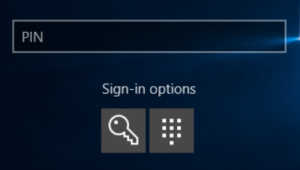
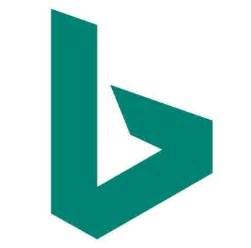
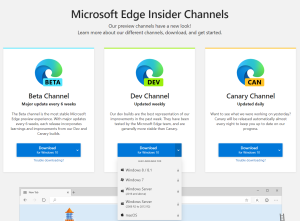


 Get Your Microsoft Trainings here:
Get Your Microsoft Trainings here:
