
Disabling Short filename Creation frees up performance for other file server tasks
This will stop NTFSfrom generating the 8 char filename alias for all files (only required for very old software)
Example:
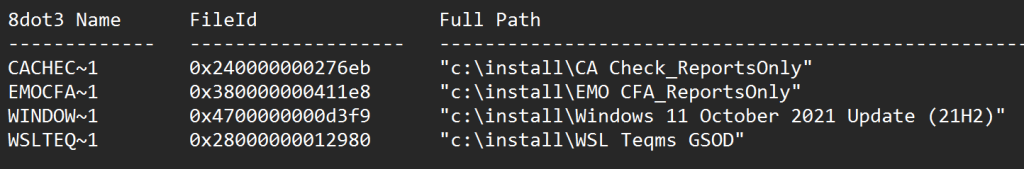
Query the current state for the setting:
fsutil 8dot3name query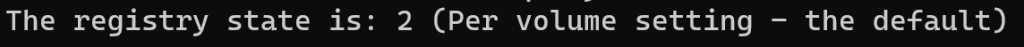
To disable the function, change the following registry value & reboot the system
HKEY_LOCAL_MACHINE\SYSTEM\CurrentControlSet\Control\FileSystem
NtfsDisable8dot3NameCreation
Set it to 1 (Default value is 2 for 2012 & up, earlier it was 0)
This is one of the many performance tuning options for file shares: Performance Tuning for NFS File Servers | Microsoft Docs
More on scanning & cleaning up already generated names: fsutil 8dot3name | Microsoft Docs


 Get Your Microsoft Trainings here:
Get Your Microsoft Trainings here:
