Hi all, Last Friday Microsoft released Windows 11 Insider Preview Build 26200 to the Canary Channel. (Note the .5001 after the build number does not mean anything relevant to Windows Insiders and we will continue to use the primary build number for these flight blog posts.) With the Canary Channel moving to a higher build number, the window …
Tag: widgets
Mar 31
Announcing Windows 11 Insider Preview Build 26090 (Canary and Dev Channels)
Hi all, last Thursday Microsoft released Windows 11 Insider Preview Build 26090 to the Canary and Dev Channels. All upgrades went smooth here, including in Windows365 Studio Effects is still freezing on Surface Latop Studio 2 if the NPU is enbled (Feedback Hub https://aka.ms/AApno2g) The insider build watermark in the bottom right corner is gone for …
Feb 24
Announcing Windows 11 Insider Preview Build 26063 (Canary Channel)
- By Erik Moreau in Canary Channel, Insiders, Windows, Windows 11
Hi all, last Thursday Microsoft released Windows 11 Insider Preview Build 26063 to the Canary Channel. Make sure you test the new options for Copilot in Windows, quite nice to be trigger disk cleanup from Copilot. All smooth and fast upgrades here, Happy upgrading! What’s new in Build 26063 Wi-Fi 7 Following the announcement by the Wi-Fi Alliance, …
Dec 09
Announcing Windows 11 Insider Preview Build 26010 (Canary Channel)
- By Erik Moreau in Canary Channel, Insiders, Windows, Windows 11
Hi all, last Thursday Microsoft released Windows 11 Insider Preview Build 26010 to the Canary Channel. All my devices upgraded smoothly, heared some have issue with the settings app post upgrade Happy Upgrading! New widgets board settings We’ve updated the widget settings experience, providing more ways for users to customize their widgets board experience. One of the …
May 06
Announcing Windows 11 Insider Preview Build 23451
- By Erik Moreau in Dev Channel, Insiders, Windows, Windows 11
Hi all, Last Thursday Microsoft released Windows 11 Insider Preview Build 23451 to the Dev Channel. What’s new in Build 23451 Modernized Details Pane in File Explorer We are introducing a modernized details pane in File Explorer (ALT + Shift + P) designed to help you easily access related content, stay up to date with file …
May 06
Announcing Windows 11 Insider Preview Build 25357
- By Erik Moreau in Canary Channel, Insiders, Windows, Windows 11
Hi all, Last Thursday #MayThe4th Microsoft released Windows 11 Insider Preview Build 25357 to the Canary Channel. A smooth and swift upgrade on most of my devices, 1 failed downloading the build a couple of times resulting in ‘retry’ on the Windwos Update pane in settings, after a few retry attempts, pausing updates & resuming did the …
May 01
Announcing Windows 11 Insider Preview Build 25352
- By Erik Moreau in Canary Channel, Insiders, Windows, Windows 11
Hi all, last Friday Microsoft released Windows 11 Insider Preview Build 25352 to the Canary Channel. Starting with today’s build, Windows Insiders in the Canary Channel will notice that the name of the branch shown in the desktop watermark has changed to ZN_RELEASE. Just like we have done in the past, we can change which branch we flight …
Apr 23
Announcing Windows 11 Insider Preview Build 23440
- By Erik Moreau in Dev Channel, Insiders, Windows, Windows 11
Hi all, Last Wednesday Microsoft released Windows 11 Insider Preview Build 23440 to the Dev Channel. If you miss this month’s Windows Insider webcast featuring the Phone Link team, you can watch it on demand here: https://aka.ms/April2023WIPWebcast. Finally got to update my Dev Devices, as they did not travel to the MVP Summit with me. All updates …
Mar 26
Announcing Windows 11 Insider Preview Build 25324
- By Erik Moreau in Canary Channel, Insiders, Windows, Windows 11
Hi all, Last Thursday Microsoft released Windows 11 Insider Preview Build 25324 to the Canary Channel. They also released ISOs for this build – they can be downloaded here. On this build My Phone Link app started showing the option to link not only an android but also the option to link an iPhone. look for Phone …
Feb 04
Announcing Windows 11 Insider Preview Build 25290
- By Erik Moreau in Dev Channel, Insiders, Windows 11
Hi all, Last Wednesday Microsoft released Windows 11 Insider Preview Build 25290 to the Dev Channel. The new Widgets are great, Messenger, Spotify,… quick access like never before, they do tend to get unpinnend from the widgets pane after a reboot, but that’s being worked on: https://aka.ms/AAjhst7 What’s new New Widgets: Spotify and Phone Link Last week, …


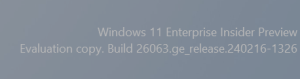

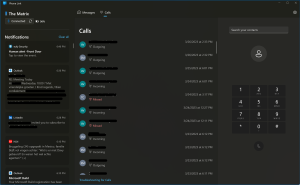

 Get Your Microsoft Trainings here:
Get Your Microsoft Trainings here:
