Hi all, July 10th Microsoft released Windows 11 Insider Preview Build 26252 to the Canary Channel. Upgraded my main device on a vacation house wireless connection, post got a bit delayed to some r&r Download took a bit longer than usual but the upgrade went smoothly Task mamager strange colors are fixed: Happy Upgrading! Changes and Improvements …
Tag: Task Manager
Jun 23
Announcing Windows 11 Insider Preview Build 26241 (Canary Channel)
Hi all, last Wednesday Microsoft released Windows 11 Insider Preview Build 26241 to the Canary Channel. Quick update to this build not to many detectable changes, the strange color in Task Manager made the known issue section (Feedback Hub: https://aka.ms/AAqtf01) Studio Effects is continuing to have some struggles with the NPU, from time to time the …
Jun 08
Announcing Windows 11 Insider Preview Build 26231 (Canary Channel)
Hi all, last Thursday Microsoft released Windows 11 Insider Preview Build 26231 to the Canary Channel. Some nice new tweaks & the clipboard history issue seems to be fixed too. (Feedback Hub: https://aka.ms/AAqqht8) Taskmanager performace tab looks a bit like high contrast mode (Feedback Hub https://aka.ms/AAqqx5q) My Surface Laptop Studio 2 rolled back te 1st attempt, …
Jan 28
How to Use Task Manager in Windows 11: 7 Tips and Tricks
Task Manager is a handy utility that comes with Windows 11. It allows you to see how your system and apps are performing, and gives you the ability to manage them. You can use Task Manager to monitor your CPU, memory, disk, and network usage, view and end processes, start and stop services, and more. …
Jan 28
Announcing Windows 11 Insider Preview Build 26040 (Canary Channel)
Hi all, last Friday Microsoft released Windows 11 Insider Preview Build 26040 to the Canary Channel. You can download the ISOs for this build > here < It took some time to prepare another Canary build for release, with lots of new features in this one! Hard to pick a favorite, the new Task Manager Icon …
Sep 16
CTRL key Tips in Task Manager
Here are 3 Task Manager hidden features that might come in handy: Stopping task manager from refreshing One of the features of the Windows Task Manager is that it automatically refreshes the data every few seconds. This can be useful for monitoring the performance and activity of your system, but sometimes you may want to …
Aug 27
Announcing Windows 11 Insider Preview Build 25936 (Canary Channel)
Hi all, last Friday Microsoft released Windows 11 Insider Preview Build 25936 to the Canary Channel. Just before upgrading Edge canary started crashing, still happens on the new build (Feedback hub: Edge Canary crashes after opening a website on 25931-25936 (Version 118.0.2060.0 (Official build) canary (64-bit))) All devices on the Canary channel went fine for me …
Apr 08
Announcing Windows 11 Insider Preview Build 22621.1546 and 22624.1546
Hi all, yesterday Microsoft released Windows 11 Insider Preview Build 22621.1546 and Build 22624.1546 (KB5025310) to the Beta Channel. My Beta Channel decvice update quickly & without issues Happy upgrades! & Happy Easter! Changes and Improvements in Build 22624.1546 [General] [Settings] Fixes in Build 22624.1546 [Input] [Task Manager] Known issues [Search on the Taskbar] [File Explorer] Insiders …
Apr 08
Announcing Windows 11 Insider Preview Build 23430
Hi all, yesterday Microsoft released Windows 11 Insider Preview Build 23430 to the Dev Channel. All of my Dev Channel devices upgraded without issues. Happy Upgrades! What’s new in Build 23430 Changes and Improvements [General] [Settings] [Developer] Fixes [General] [Input] [Task Manager] [Accessibility] NOTE: Some fixes noted here in Insider Preview builds from the Dev Channel may …
- 1
- 2

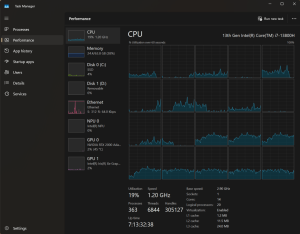
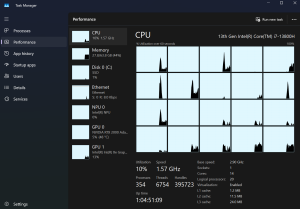
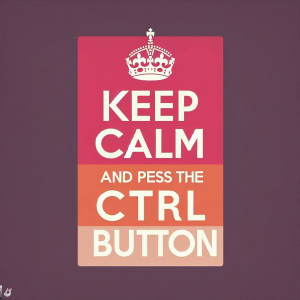
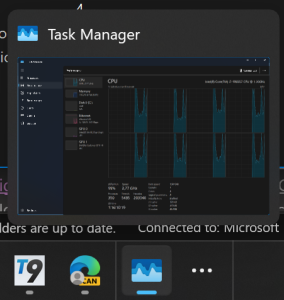
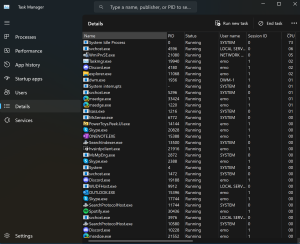

 Get Your Microsoft Trainings here:
Get Your Microsoft Trainings here:
