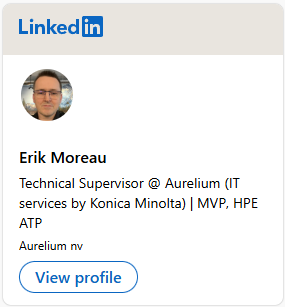One Windows 10 feature that turns a lot of heads every time I demo it is Clipboard History.
This feature was already available on the 1809 release since the May 2019 update, 1903 it can do even more!
How do I turn this on?
easy:
just type Windows-key + V
and this window will appear
click on the Turn on button
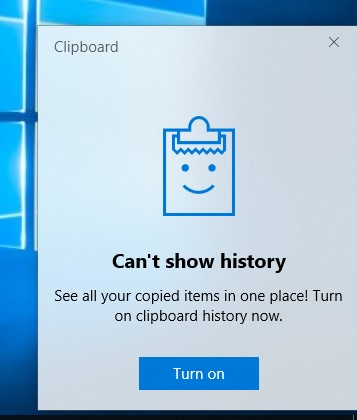
What does it bring me?
I used to need to re-copy a lot before being able to paste the correct text or image because the clipboard could only hold 1 item before.
The classic ‘I already copied something else’ nightmares are over!
Clipboard History now enables you to recover up to 25 previous copied items for pasting
Typing CTRL+C & CTRL+V still have the same functionality
When you type Windows-Key+V however, you get the choice of what to paste
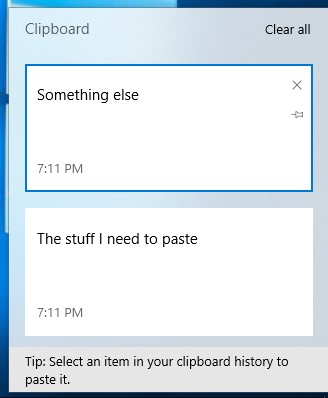
more on this: Windows Community Blog