
Microsoft Edge is a popular web browser that offers fast performance, security, and compatibility with modern web standards. If you are a Linux user who wants to try out Edge, you can install it on Ubuntu running in Windows Subsystem for Linux (WSL). In this blog post, I will show you how to do that in a few simple steps.
First, you need to enable WSL on your Windows 10/11 machine. You can follow the official instructions from Microsoft here: https://learn.microsoft.com/en-us/windows/wsl/install. Make sure you install Ubuntu as your Linux distribution of choice.
Next, you need to update your Ubuntu system and install some dependencies. Open a WSL terminal and run the following commands:
sudo apt update
sudo apt upgrade
sudo apt install curl gpg software-properties-common apt-transport-httpsThen, you need to add the Microsoft repository for Edge and import the GPG key. Run these commands:
curl https://packages.microsoft.com/keys/microsoft.asc | gpg --dearmor > microsoft.gpg
sudo install -o root -g root -m 644 microsoft.gpg /etc/apt/trusted.gpg.d/
sudo add-apt-repository "deb [arch=amd64] https://packages.microsoft.com/repos/edge stable main"Finally, you can choose for stable, beta or dev
You can install Edge stable by running:
sudo apt update
sudo apt install microsoft-edge-stableYou can install Edge (beta) by running:
sudo apt update
sudo apt install microsoft-edge-betaYou can install Edge (dev) by running:
sudo apt update
sudo apt install microsoft-edge-devThat’s it! You have successfully installed Microsoft Edge on Ubuntu running in WSL. You can launch it from the terminal by typing:
microsoft-edge
or
microsoft-edge-beta
or
microsoft-edge-devor from the Windows start menu under ubuntu
Enjoy browsing the web with Edge on Linux in WSL!

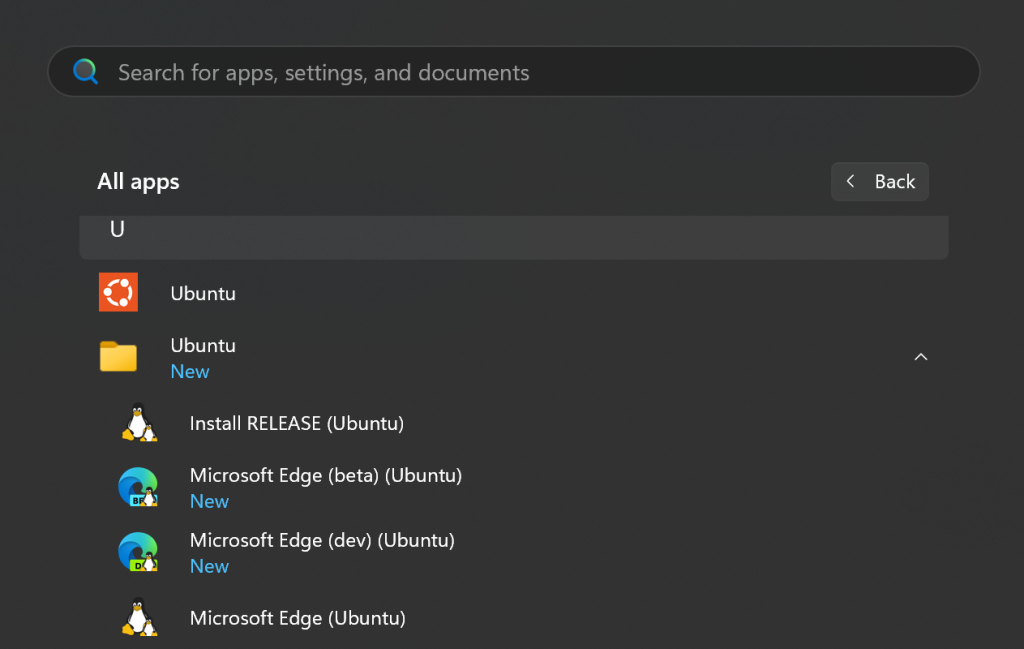
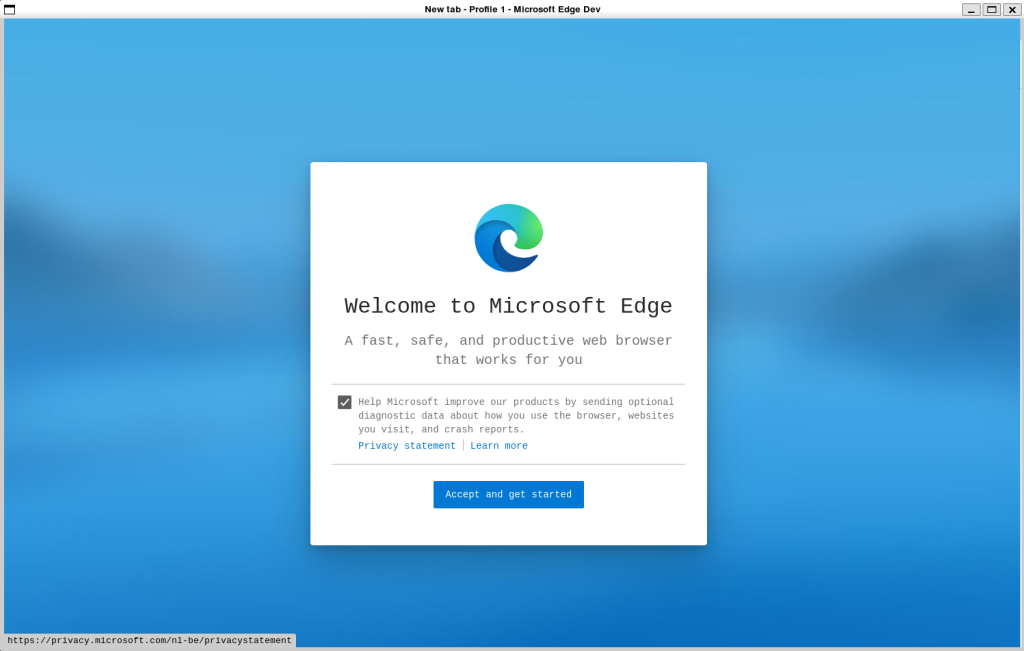


 Get Your Microsoft Trainings here:
Get Your Microsoft Trainings here:
