Windows 11 introduced the new context menu (right-click menu) The new menu has the most used options instantly available where the less used options are ‘hidden’ behind the ‘Show more options’ extra click For me the new menu took some getting used to, but once embraced it’s very nice to use! Not everyone has gotten …
Tag: Tip
Oct 17
Fix issues with modern authentication on Windows 10
Example: Outlook Auth => Needs Password over & over again or, very fast auth screen pop-up disappears without successful authentication In settings /Accounts /Email & Accounts/Accounts used by other apps/ adding a work or school account does not work In settings / System /Shared experiences the fix button doesn’t work C:\Users\%username%\AppData\Local\Packages\Microsoft.AAD.BrokerPlugin_cw5n1h2txyewy\Is empty or corrupted FIX …
Sep 14
Resume from Black Screen magic key-combo
Ever resumed from standby & confronted with a black screen? 1st response would be to hit some keys, move the mouse & if the doesn’t work press the power button for 4 seconds & start the machine again with potential unsaved work lost? Ad this one to your steps, it might just get you there …

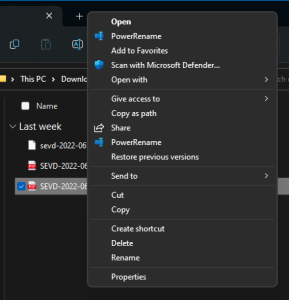

 Get Your Microsoft Trainings here:
Get Your Microsoft Trainings here:
