Hi all, last Friday Microsoft released Windows 11 Insider Preview Build 26120.770 (KB5039314) to the Dev Channel. A quick update for who is ion the Dev channel andhas the option enabled to get the latest updates as soon as they are available set to on: Smooth update on all my DevChannel devices, Happy Upgrading! Changes and …
Tag: Snipping tool
Aug 12
Announcing Windows 11 Insider Preview Build 25926
Hi all, last Wednesday Microsoft released Windows 11 Insider Preview Build 25926 to the Canary Channel. Upgrades went smooth this time around on all canary channel devices, some tempory slowdowns are still happeing, explorer crashes from time to time New Feedbacks posted: Windows Mobility Center – Presenting Mode causes enter key to open power settings (Feedback …
Mar 05
Announcing Windows 11 Insider Preview Build 25309
Hi all, last Thursday Microsoft released Windows 11 Insider Preview Build 25309 to the Dev Channel. The new ACM options turn a display black in some situations: Feedback Hub: https://aka.ms/AAjvpx7 I’m excited to see the new volume mixer include in quick settings, a very nice addition to Windows 11 features! Happy upgrades! What’s new New volume mixer …
Feb 11
Announcing Windows 11 Insider Preview Build 25295
Hi all, Last Thursday Microsoft released Windows 11 Insider Preview Build 25295 to the Dev Channel. Upgrades went smooth here, spotted some new stuff: Task Manager shows a different results in performance & details tab (Feedback Hub: https://aka.ms/AAjlw92) As shown in the screenshot above CPU load seems 100% while the processor is only throttled at 1.93 Ghz, …
Aug 16
Announcing Windows 11 Insider Preview Build 22000.132
Hi all, Last week Microsoft Released Windows 11 Insider Preview Build 22000.132 to everyone in the Dev and Beta Channels! For those in the Dev Channel, the new snipping tool update is here and it’s got dark mode! (check for app updates after the upgrade if you don’t see it right a way) Smooth upgrades …

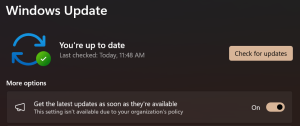
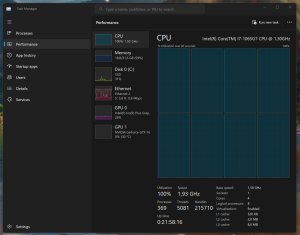
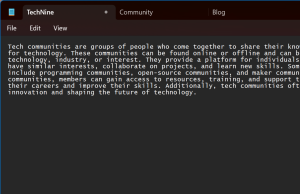

 Get Your Microsoft Trainings here:
Get Your Microsoft Trainings here:
