
Hi all, last Wednesday Microsoft released Windows 11 Insider Preview Build 25926 to the Canary Channel.
Upgrades went smooth this time around on all canary channel devices, some tempory slowdowns are still happeing, explorer crashes from time to time
New Feedbacks posted:
Windows Mobility Center – Presenting Mode causes enter key to open power settings (Feedback Hubhttps://aka.ms/AAm18y8)
Windows Intelligence update fails on 25926 (Feedback Hub: https://aka.ms/AAm1ibf)
The issue where .NET update KB5028949 keeps showing as restart required on my Canary Channel PC, even after I restart has been resolved ins this build (Feedback Hub: https://aka.ms/AAm11vy)
Happy Upgrading!
What’s new in Build 25926
New features from the Dev Channel
This build includes new features from the Dev Channel, such improvements for Windows Ink, improved screen casting experience, local file sharing improvements (was available in last week’s Canary Channel flight), and more.
Changes and Improvements
[Taskbar & System Tray]
- Notifications will now show as a bell in the system tray and when new notifications come through, the bell will colorize based on your system accent color. When there are no notifications and the clock is visible, the bell will be empty. Notification counts are no longer shown.
[Graphics]
- Starting with Build 25921, we have added options for tuning intensity and color boost to the color filters via Settings > Accessibility > Color Filters. Please note there is an issue in which the labels for the sliders are missing. The first slider is for “Intensity” and the second slider is for “Color Boost”. The labels will appear as expected in a future flight.
Fixes for known issues
- We fixed the issue causing devices with mobile broadband connectivity to not be able connect to a wireless network due to an issue in which the APN configuration may get lost on upgrade with Build 25921.
Snipping Tool Update
We are beginning to roll out an update to Snipping Tool (version 11.2306.43.0 and higher) to Windows Insiders in the Canary and Dev Channels. This update introduces new buttons to edit in Paint for screenshots and edit in Clipchamp for screen recordings.
FEEDBACK: Please file feedback in Feedback Hub by clicking here.
source: Windows Blogs

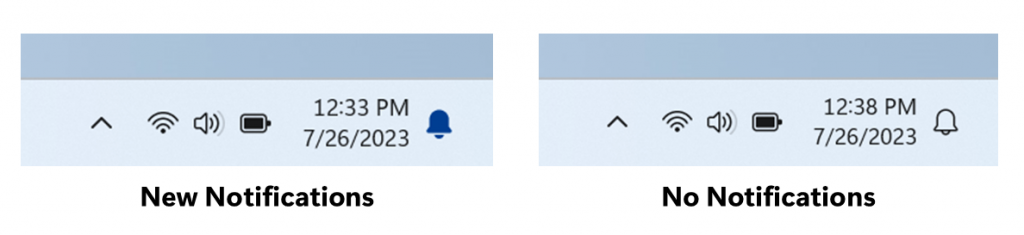
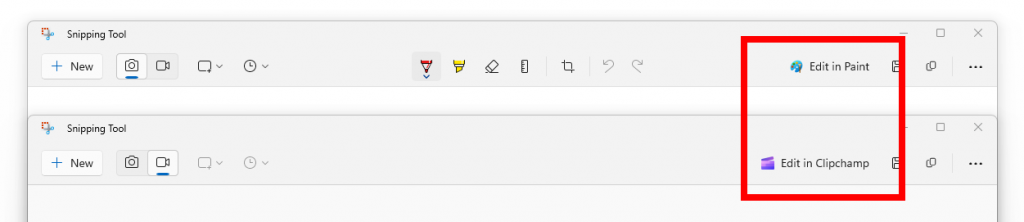

 Get Your Microsoft Trainings here:
Get Your Microsoft Trainings here:
