Hi all, last Wednesday Microsoft released Windows 10 Insider Preview Build 20201 to Windows Insiders in the Dev Channel. Though downloading was kind of slow in the 1st hours after release, upgrades went smoothly, the window action buttons (minimize, maximize & close) now follow the edge of your app window again Enjoy upgrading! Fixes We’ve fixed an …
Category: Dev Channel
Aug 22
Announcing Windows 10 Insider Preview Build 20197
Hi all, Yesterday Microsoft released Windows 10 Insider Preview Build 20197 to Windows Insiders in the Dev Channel., slightly delayed due to a blocking issue to release 20195 on Wednesday Download & upgrades went very smooth here, Modern Disk Management is here for everyone Enjoy upgrading! What’s new in Build 20197 Bringing Disk Management into Settings We …
Aug 15
Announcing Windows 10 Insider Preview Build 20190
Hi all, Last Wednesday Microsoft released Windows 10 Insider Preview Build 20190 to Windows Insiders in the Dev Channel. Smooth upgrades here, took a while longer on my Surface Laptop but made it fine 😉 – This Build feels soo much faster than the previous ones we’re on the right track here! Transparent Top bar with Explorer …
Aug 09
Announcing Windows 10 Insider Preview Build 20185
Hi all, last Wednesday Microsoft released Windows 10 Insider Preview Build 20185 to Windows Insiders in the Dev Channel. Upgrading took quite a bit longer than the last build, lost of new stuff we get in return 🙂 Had some GSOD’s resuming from standby on IRQ_NOT_LESS_OR_EQUAL – tcp.sys https://aka.ms/AA98grq What’s new in Build 20185 Improving DNS configuration …
Aug 02
Announcing Windows 10 Insider Preview Build 20180
Hi all, it’s been over a week now that Microsoft released Windows 10 Insider Preview Build 20180 to Windows Insiders in the Dev Channel. Holidays got this post delayed, but here it is mostly tweaks on this build, upgrading went smooth & fast on this one What’s new in Build 20180 We are turning on much of …
Jul 25
Announcing Windows 10 Insider Preview Build 20175
Hello Windows Insiders, today we’re releasing Windows 10 Insider Preview Build 20175 to Windows Insiders in the Dev Channel. Windows Insiders with PCs that have AMD processors will be able to receive this build. Not getting this build? check out this possible Fix: will need to follow these steps to receive this build. IMPORTANT NOTE: Insider Preview Builds …
Jul 21
Announcing Windows 10 Insider Preview Build 20170
Hi all, last Wednesday Microsoft released Windows 10 Insider Preview Build 20170 to Windows Insiders in the Dev Channel. Happy to seem my keyboard working again on my Surface Laptop Gen 1 This build also brings back the performance of before (latest 2 builds had some slowness after reboot / logon) All upgrades went smooth & fast …
Jul 03
Announcing Windows 10 Insider Preview Build 20161
Hi all! Wednesday, a few hours later than usually, Microsoft Released Windows 10 Insider Preview Build 20161 to Windows Insiders in the Dev Channel. (used to be the Fast Ring) Lots of new fun stuff, Start Menu looks awesome with the refreshed layout!not: you might not get the feature right away it is in the build but …
Jun 30
New Insider Channels, Now Showing In Settings
They’re here the Dev, Beta & Release Preview Channels Like announced on June 15th, the Insider program has changed from rings to channels. Opening Windows Insider Program in settings now shows your current Channel, no need to re-select it, your ring is automatically migrated to the correct channel. Selecting the Channel gives you there choices …
Jun 27
Announcing Windows 10 Insider Preview Build 20152
Hi all! Last Wednesday Microsoft released Windows 10 Insider Preview Build 20152 to Windows Insiders in the Dev Channel (Fast ring). Upgrading is fast & smooth again om all my devices, the prefomance lag that happened in 20150 seems fixed, running fine again. Bluetooth headsets still are a bit strange on this build but if anything starts …

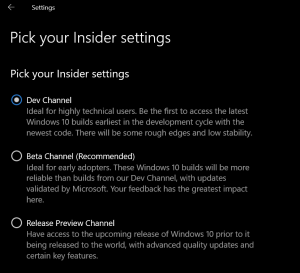

 Get Your Microsoft Trainings here:
Get Your Microsoft Trainings here:
