
They’re here the Dev, Beta & Release Preview Channels
Like announced on June 15th, the Insider program has changed from rings to channels.

Opening Windows Insider Program in settings now shows your current Channel, no need to re-select it, your ring is automatically migrated to the correct channel.
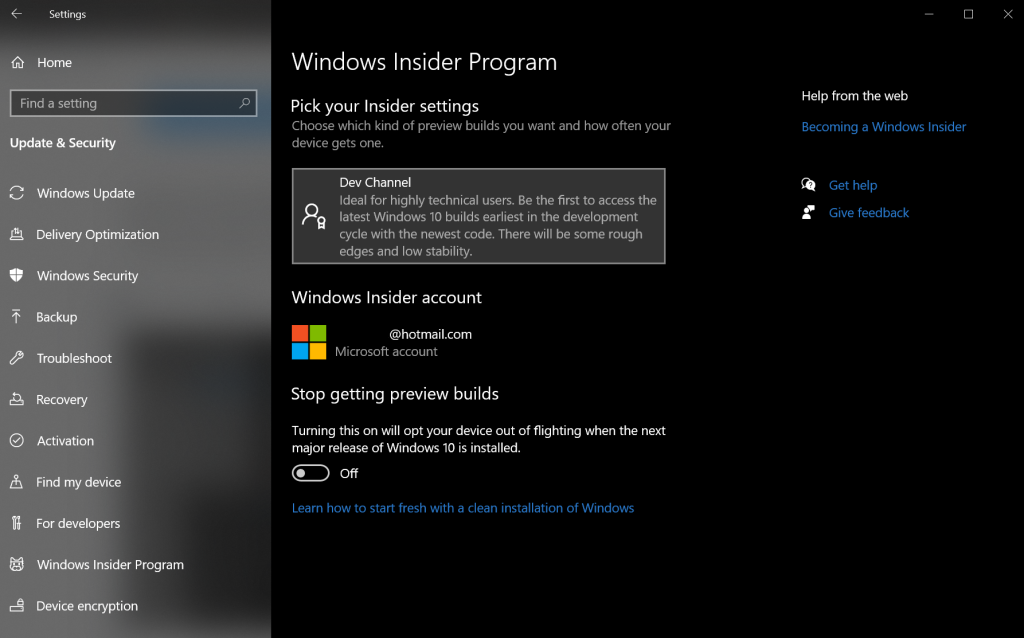
Selecting the Channel gives you there choices now:
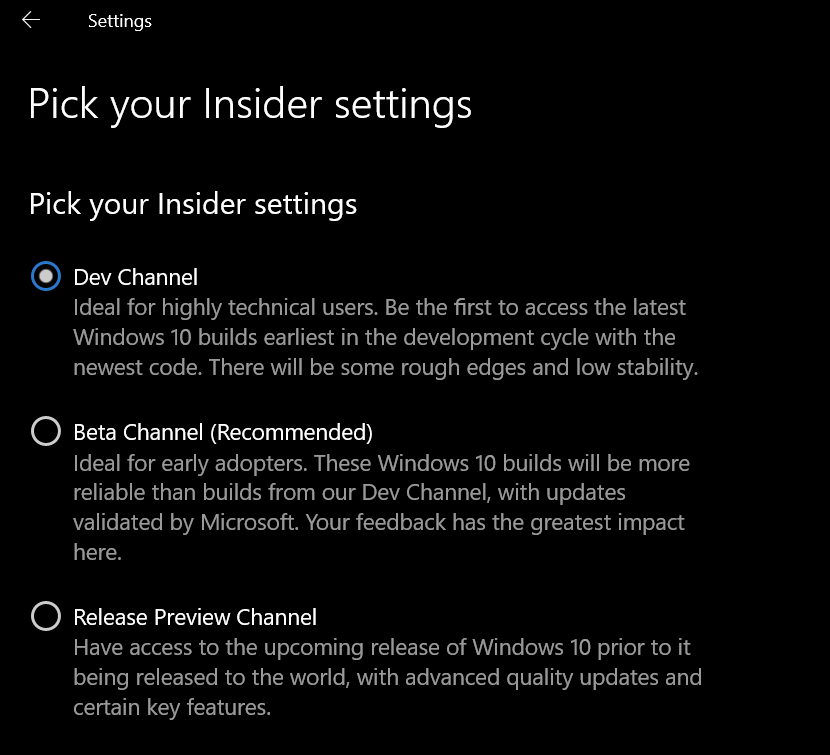


 Get Your Microsoft Trainings here:
Get Your Microsoft Trainings here:
