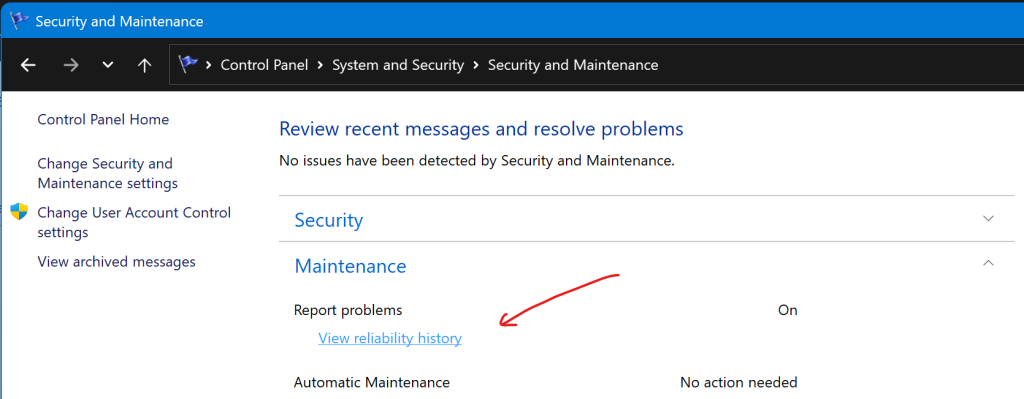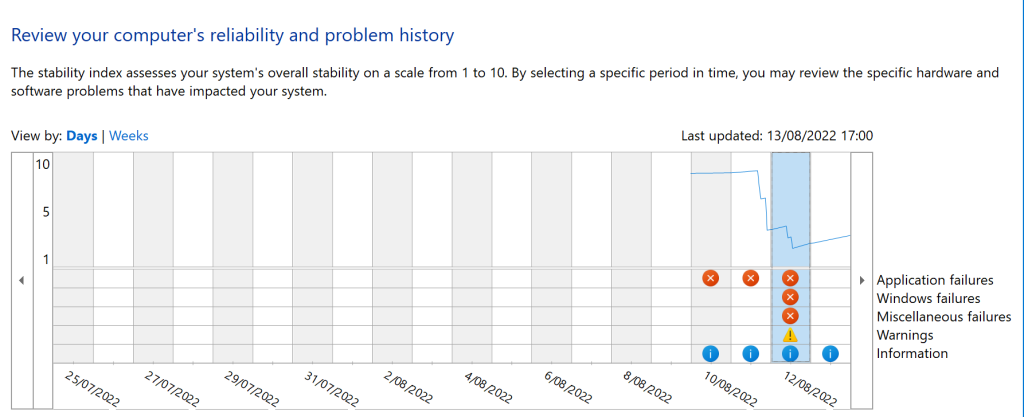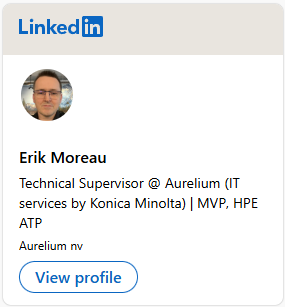When issues arrise on a Windows device many of us dive into the eventlogs, check when latest updates were installed, when the device was restarted, how often does a certain app crash…
This can be quite a job filtering through logs, looking up info at numerous locations.
Windows has a built-in tool that does a lot of this work for you, it’s called Reliability History / Monitor
To find it tap start & start typing ‘reliability’ search should show it quite fast
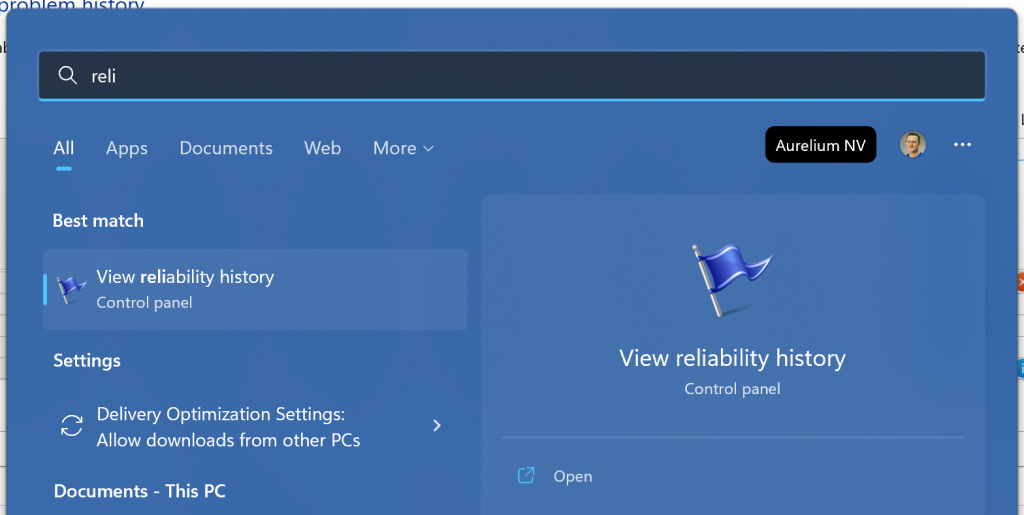
If your display language is not English, you’ll have to search for the translated term for reliability (example: Dutch = Betrouwbaarheids geschiedenis)
Pro-tip: Typing “perfmon /rel” into the run box or CLI works on any language
Alternatively, you can open up control panel & navigate System and security / Security and Maintenance & expand maintenance to find it
The top part of the tool shows a graphical overview of the past days
The bottom part adds a detailed list of crashes, updates of apps & Windows, the typical logs you go hunt for when issues arrise
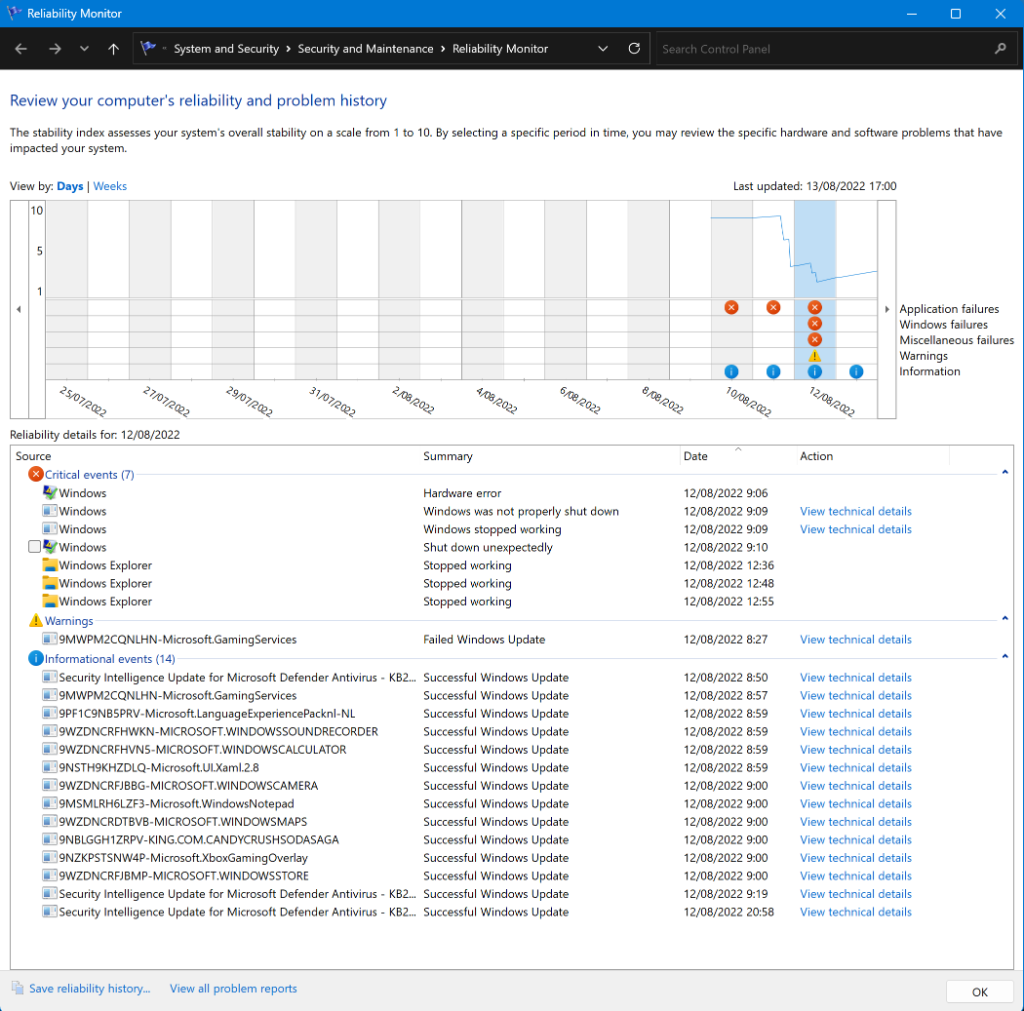
This saves me a lot of time while doing the initial analysis of a device, hope this helps you too!