Some Windows 10 preloads have a small EFI System Partition of 100MB which is enough for 10 but might cause the upgrade to Windows 11 to fail with the message ‘We couldn’t update system reserved partition’ error code 0xc1900104, or error code 0x800f0922.
Without the need for partition resizing tools you should be able to work around this issue by following these steps:
- Search for cmd. Press-and-hold or right-click on Command Prompt in the results, and select Run as administrator.
- At the command prompt, type mountvol y: /s and then hit Enter. This will add the Y: drive letter to access the System Partition.
- Switch to the Y drive by typing Y: and press Enter. Then, navigate to the Fonts folder by typing cd EFI\Microsoft\Boot\Fonts. Once there, type del *.ttf to delete font files. The system may ask you if you are sure to continue, press Y and then Enter to continue.
now retry the upgrade

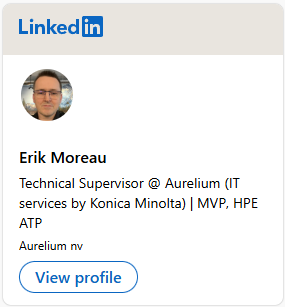



5 comments
1 ping
Skip to comment form
When I run this command: At the command prompt, type mountvol y: /s and then hit Enter. This will add the Y: drive letter to access the System Partition. I put in Y: and press Enter. I then get the message: The system cannot find the drive specified. What do I need to do differently? Thank you.
Author
Hi Tim,
Are you sure the command prompt was elevated? the title bar of the window should start with administrator:
The message you describe sounds like not elevated
(quick elevation, hold down CTRL+Shift keys when clicking on the app in startmenu or on the taskbar)
It actually works, on W11 the system didn’t even ask me if I was sure to delete font files. Cheers man!
Thank you Erik, the clearest and simplest fix I found and it worked with no fuss. I was worried by dire warnings on other sites about bricking my laptop, so I copy/pasted the commands to get them right. My only concern: Will this happen again in the future and will the same trick work then?
Author
Hi Dave, if it does show up again with the next feature update it should work.
[…] If you are running into this exact issue here’s the fix: Fix – Windows 11 upgrade fails with ‘We couldn’t update system reserved partition’ – TechN… […]