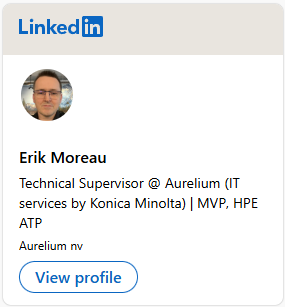This occurs when your 8 / 2012 is behind a WSUS, to fix this you need to set an extra policy.
Computer Configuration/Administrative Templates/System/Specify settings for optional component installation and component repair
This can be set to either bypass the wsus for there components or to use a local share to retrieve them.
(In Windows 8 and in Windows Server 2012, the .Net Framework 3.5 is a Feature on Demand. The metadata for Features on Demand are included in Windows 8 and in Windows Server 2012. However, the binaries and other files associated with the feature are not included. When you enable the feature, Windows tries to contact Windows Update to download the missing information to install the feature.
The network configuration and how computers are configured to install updates in the environment can affect this process. Therefore, you may encounter errors when you first install such features. )
more info: http://support.microsoft.com/kb/2734782?wa=wsignin1.0