
Patching 3rd party apps is often forgotten eighter due to an unused app or an app that has no auto update functionally built-in. This poses a vulnerability threat to your device.
Winget is a command-line tool that allows users to discover, install, update, remove and configure applications on Windows 10 and Windows 11 computers. It is the client interface for the Windows Package Manager service. Winget is an open-source project designed by Microsoft to help users quickly and easily install their favorite packages with a single command:
winget install <package> 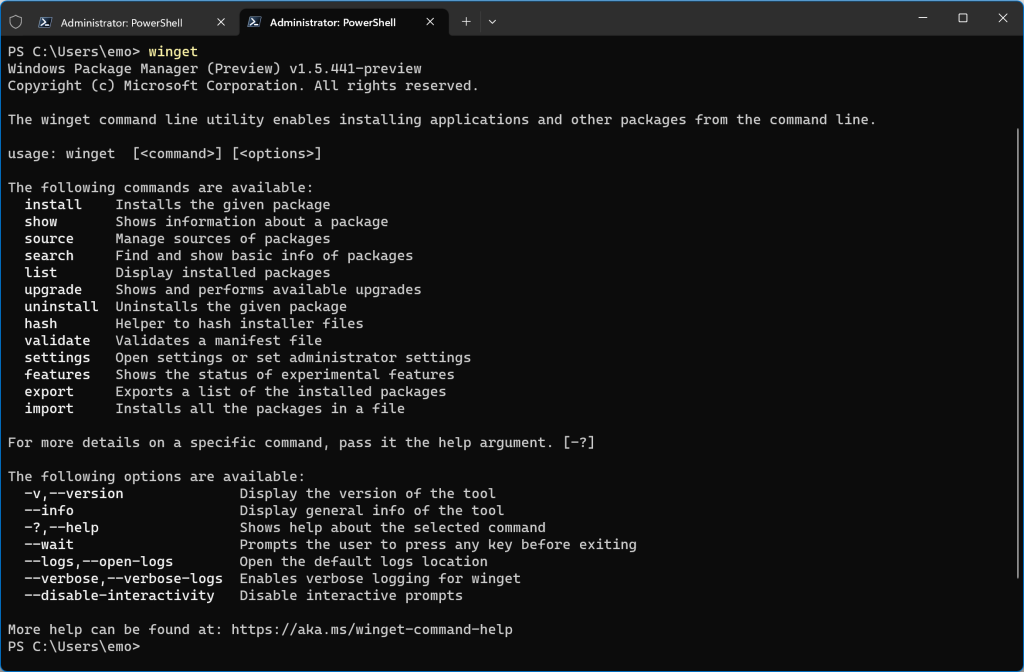
It can update not only the apps you installed with it, but any app it recognizes on your machine & has info on in the online repository.
To list the apps that can be upgraded, run the following command:
Winget upgrade 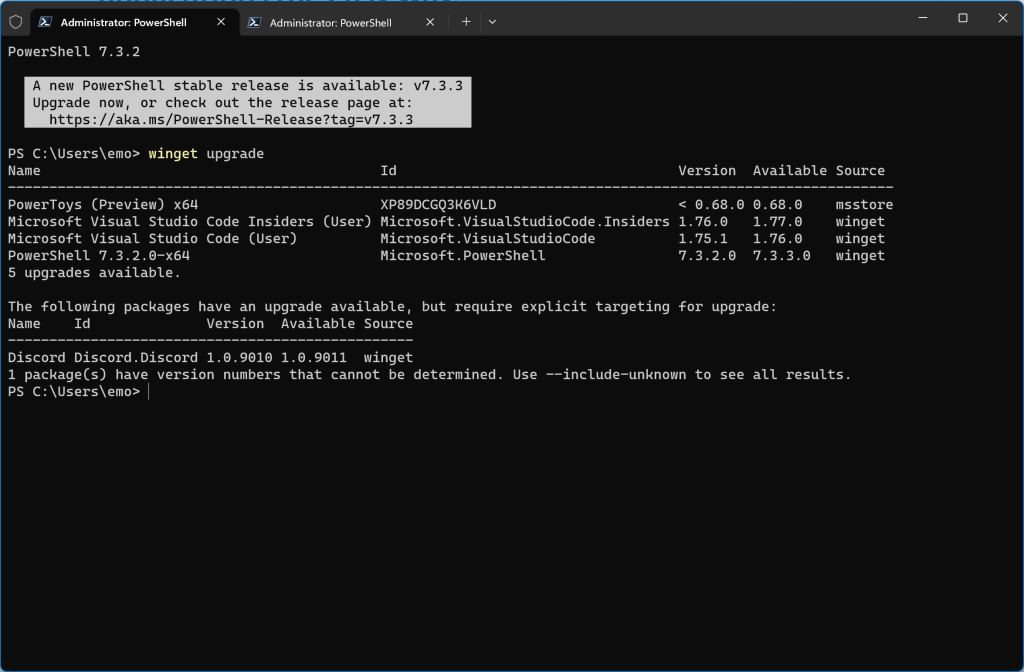
Here you see an app installed through the Windows store, PowerToys and 3 apps installed through Winget ready to be updated. I installed PowerShell 7 originally by downloading the setup manually from the website.
Add –all or -r to trigger the download & upgrade
winget upgrade -r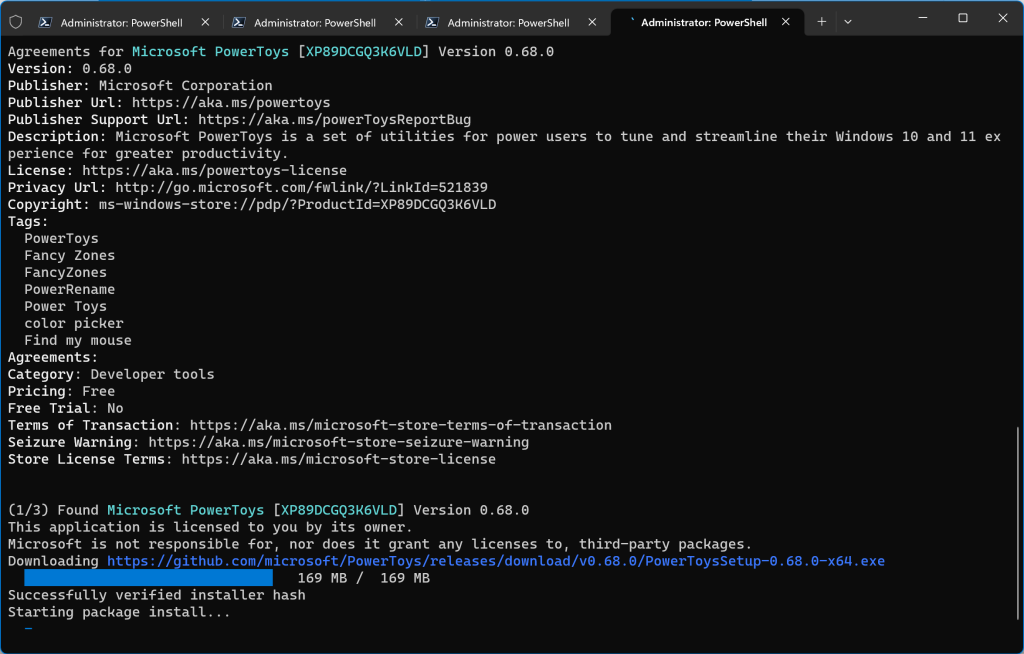
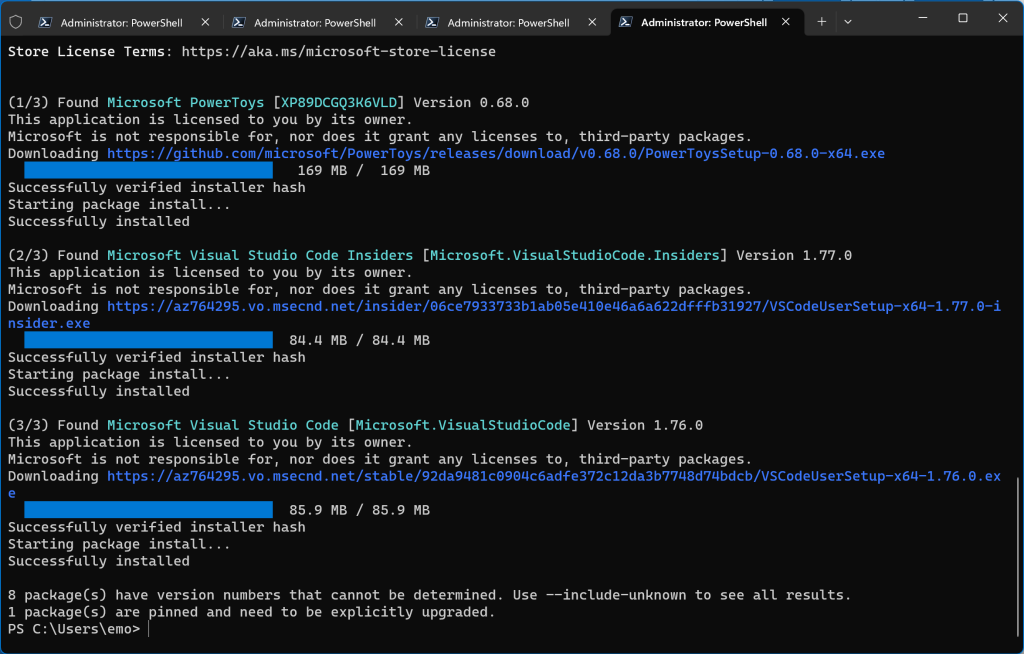
I run Winget at least 1x a week on all my devices to keep them updated without the need to look up all 3rd party latest updates.
If you run into a Windows 10/11 that does not recognize the Winget command, add App Installer from the Windows Store,


 Get Your Microsoft Trainings here:
Get Your Microsoft Trainings here:
