Begin November Microsoft Released the first big update to Windows 10 to the current branch users of Windows 10 (the default update setting)
This upgrade brings you to the 10586 Build (original release was Build 10240) this is the first of the upgrades that will be released every four months, bringing new features and improvements to your operating system.
Am I running the new version?
to check your current build click start, type winver and select to run the winver command
this will give you this screen:
If you don’t see Version 1511 but Version 10.0 (Build 10240) you’re still running the 1st release version
(the number after the point in the build number will increase with new updates installed)
What’s new in this Build?
- Performance improvements
- One of the core changes is more improved Memory Manager. With this build Windows 10 compresses pages during intense usage thereby reducing pressure on system memory. By reducing the amount of memory used per process, Windows 10 can effectively manage more active programs in the main memory.
- Booting is now 30% faster on the same hardware then with Windows 7
- Personalization
- Colors: Now has the option to also update your windows title bars with your chosen color
- Lock screen: Windows Spotlight, changing images on your lock screen & option to disable the default background on the sign in screen
- Start Menu / Screen
- Show more tiles
- ‘Occasionally show suggestions in start’ was added to all editions. (already in the home editions before)
- Edge Browser
- Updated from edge 20.10240 to 25.10586 with EdgeHTML13
- Cast media to device, this great feature enables you to cast media from a site to any DLNA enabled TV on your network.
- Added preview tabs, hovering on a tab wil show a small preview it.
- Windows Update for Business
- Introduces group policy settings to defer updates & upgrades for certain time to enable staging and testing of updates & upgrades without the need for a wsus server
- Updated context menu’s
- For more clear navigation
- Skype Messaging & Skype Video App
- These apps are now installed by default, enabling skype messaging and video calling without the need to install additional software
- Apps can now be stored on other drives
- Great for tablets with low storage to be able to store your apps on the SD-card
- Snapped windows can now be resized to your convenience
- With 2 windows snapped left & right dragging the middle line left or right now resizes both windows instead of only one.
- Cortana
- inked reminders
- missed call notification with text sending via your phone
- Cortana shows missed calls from your phone on you pc, including the ability to reply with an sms
Conclusion:
The November Upgrade is loaded with great new added features, making Windows 10 even faster and better then it already was, I can’t wait to see what ‘ll be in the next upgrade which is to be released 4 months after this one.


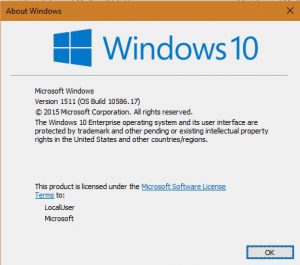
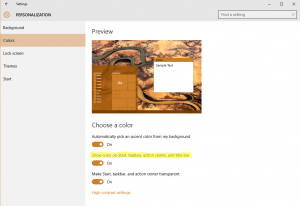
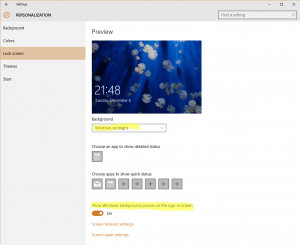
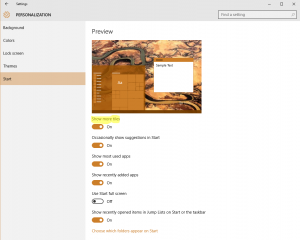
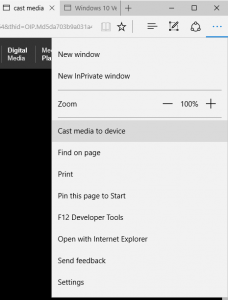
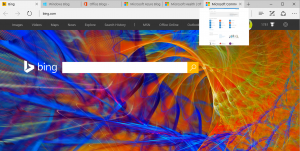
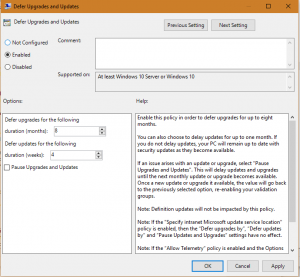

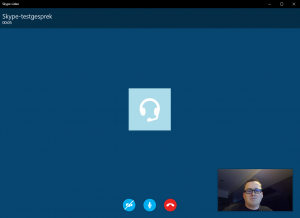

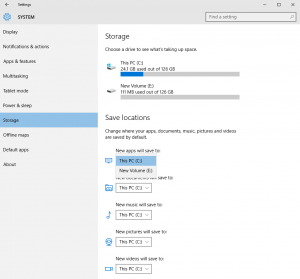
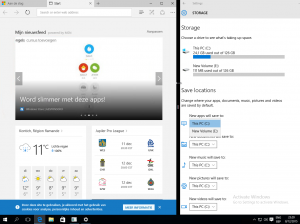

 Get Your Microsoft Trainings here:
Get Your Microsoft Trainings here:
