Having trouble with your Windows activation on an OEM device? You might be able to fix it by retrieving the key from the bios. Run this in Powershell (Elevation should not be needed) If your device came with a license this command will show the key (looks like this: XXXXX-XXXX-XXXXX-XXXXX-XXXXX) Next you’ll want to check …
Tag: Fix
Jan 14
Deleted shortcuts by Attack Surface Reduction rule
Yesterday, January 13th an unintentional impact was triggered by a pattern update (1.381.2140.0) to users that had the ASR rule “Block Win32 API calls from Office macro” set to block mode. The impact was hard to miss, shortcuts pinned to taskbar & in the start menu went missing. The best thing to do was change …
May 03
Catching Malware Like Pro – Part 2
In part 1 I wrote about the use of multiple engines at once for 1 file, now let’s see how to quickly check a device for malware using the same technology. The VirusTotal service has an api interface & can be used scripted. Sysinternals a must have toolset for every ITPro has integrated the service …
May 01
Catching Malware Like Pro – Part 1
Most IT-Pro’s I talk to on this topic have the same answer when it comes to catching a possible virus on a machine. Important steps to take: Remove the device from the corp network Scan the device with the ‘favorite’ antivirus product If the step above fails to find it, use another antivirus/antimalware product ….. …
Jan 11
Fix – Windows 11 upgrade fails with ‘We couldn’t update system reserved partition’
Some Windows 10 preloads have a small EFI System Partition of 100MB which is enough for 10 but might cause the upgrade to Windows 11 to fail with the message ‘We couldn’t update system reserved partition’ error code 0xc1900104, or error code 0x800f0922. Without the need for partition resizing tools you should be able to …
Jul 21
Fix Windows Update (Shotgun method)
Problem: Windows updates fails to detect updates, keeps running into the same error Store apps cannot be installed (uses WU to do this) Run this script in an elevated PowerShell window Set-Service wuauserv -StartupType DisabledSet-Service BITS -StartupType DisabledStop-Service BITS -ForceStop-Service wuauserv -Forcereg delete “HKLM\SOFTWARE\Microsoft\Windows\CurrentVersion\WindowsUpdate” /v AccountDomainSid /freg delete “HKLM\SOFTWARE\Microsoft\Windows\CurrentVersion\WindowsUpdate” /v PingID /freg delete “HKLM\SOFTWARE\Microsoft\Windows\CurrentVersion\WindowsUpdate” /v …
Oct 17
Fix issues with modern authentication on Windows 10
Example: Outlook Auth => Needs Password over & over again or, very fast auth screen pop-up disappears without successful authentication In settings /Accounts /Email & Accounts/Accounts used by other apps/ adding a work or school account does not work In settings / System /Shared experiences the fix button doesn’t work C:\Users\%username%\AppData\Local\Packages\Microsoft.AAD.BrokerPlugin_cw5n1h2txyewy\Is empty or corrupted FIX …
Nov 12
Lost your Windows 10 Recovery Partition? Can’t run mbr2gpt?
Here’s how to fix it: You will need Windows 10 Setup media to recover the WinRE.wim, if you don’t have this you can user Media Creation Tool To avoid the need for extra partitions, I used a folder c:\recovery mount your setup media (iso or usb) in an elevated prompt run the following commands: creating …
May 28
Fixed: Surface Book Camera not funtioning on Build 17677
Updated to Insider Build 17677 on a Surface Book & Hello Face Recognition stops at couldn’t start camera? These steps fix the issue: right click start & select Device Manager slide open Other Devices right-click Video Controller (VGA Compatible) & select update driver select search automatically for updated driver software => Intel VGA gets …
Oct 10
Fix for Edge not working on Windows Insider Build 14942
If you installed the new Windows 10 insider Build 14942 and Edge closes after a few seconds, here’s a quick fix – Open Regedit – goto HKEY_CURRENT_USER\Software\Classes\Local Settings\Software\Microsoft\Windows\CurrentVersion\AppContainer\Storage\microsoft.microsoftedge_8wekyb3d8bbwe\Children – Delete all the sub-keys under “Children” Ejoy Edge again 🙂
- 1
- 2

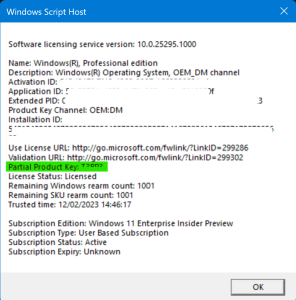
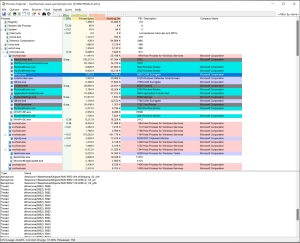
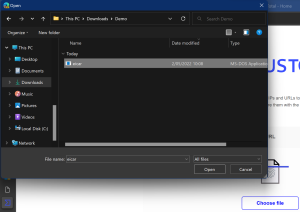
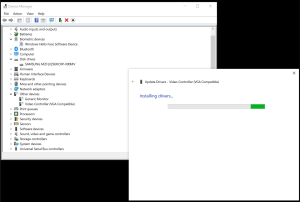


 Get Your Microsoft Trainings here:
Get Your Microsoft Trainings here:
