Hi all, Yesterday on Friday Microsoft released Windows 10 Insider Preview Build 21313 (RS_PRERELEASE) to Windows Insiders in the Dev Channel. This build is being offered to ALL Insiders in the Dev Channel. NOTE: Build 21313 will not be offered to ARM64 devices due to an app compatibility issue. We hope to flight to ARM64 devices with …
Category: Insiders
Feb 06
Releasing Windows 10 Build 19042.789 (20H2) to Beta and Release Preview Channels
Hi all, earlier this week Microsoft released Windows 10 20H2 Build 19042.789 (KB4598291) to the Beta and Release Preview Channels for those Insiders who are on 20H2 (Windows 10 October 2020 Update). This update includes all the fixes in 20H2 Build 19042.782 plus the following additional fixes: We fixed an issue with Microsoft Exchange accounts and some Surface Hub devices …
Jan 30
Announcing Windows 10 Insider Preview Build 21301
Hello All, last Wednesday Microsoft released Windows 10 Insider Preview Build 21301 (RS_PRERELEASE) to Windows Insiders in the Dev Channel. This build is being offered to ALL Insiders in the Dev Channel. Graphic distortion on moving/resizing Edge seems partially fixed, Opening a website installed as an app in Edge opens up a 2nd blank window on this …
Jan 23
Releasing Windows 10 Build 19042.782 (20H2) to Beta and Release Preview Channels
Hi all, Microsoft released 20H2 Build 19042.782 (KB4598291) to the Beta and Release Preview Channels for those Insiders who are on 20H2 (Windows 10 October 2020 Update). This update includes the following fixes and improvements: We updated the default values for the following Internet Explorer registry keys: svcKBFWLink = “ ” (empty string) svcKBNumber = “ ” …
Jan 23
Announcing Windows 10 Insider Preview Build 21296
Hi All, Thursday Microsoft released Windows 10 Insider Preview Build 21296 (RS_PRERELEASE) to Windows Insiders in the Dev Channel. Upgrades still seem a bit slow after the first reboot on some devices but they get there 😉 Resizing Edge Windows causes some distortion on the screen https://aka.ms/AAaxcno Resizing some apps like Feedback Hub renders transparent Randomly resizing …
Jan 16
Announcing Windows 10 Insider Preview Build 21292
Hi all, Last Wednesday Microsoft released Windows 10 Insider Preview Build 21292 (RS_PRERELEASE) to Windows Insiders in the Dev Channel. This build is being offered to ALL Insiders in the Dev Channel. All Insiders in the Dev Channel will now receive the same build going forward. Smooth upgrades here, the installing phase after reboot did seem to …
Jan 09
Announcing Windows 10 Insider Preview Build 21286
Hi All, last Wednesday Microsoft Released Windows 10 Insider Preview Build 21286 (RS_PRERELEASE) to Windows Insiders in the Dev Channel. This Build is the new build for both devices on 20277 and 21277 devices in the Dev Channel Upgrades went fast & smooth here, the News & interests feature looks awesome but is only released to a …
Dec 15
Announcing Windows 10 Insider Preview Build 20279
Hi all, yesterday Microsoft released Windows 10 Insider Preview Build 20279 (FE_RELEASE) to Windows Insiders in the Dev Channel. This build is largely the same as Build 20277, but we wanted to test our ability to quickly follow-up a flight with another flight. Windows Insiders who updated to Build 21277 (RS_PRERELEASE) last week will not be offered this build as …
Dec 15
Announcing Windows 10 Insider Preview Build 21277
Hi all, last week the 2nd build released, Windows 10 Insider Preview Build 21277 (RS_PRERELEASE) to Windows Insiders in the Dev Channel. Got my most used production devices running this build, the New Emoji picker is back! Upgrades went smoothly, few explorer.exe freezes, https://aka.ms/AAammi0 Some strange graphic issues on my Surface Laptop 3, letter seem slightly distorted, …
Dec 15
Announcing Windows 10 Insider Preview Build 20277
Hi all, Last week Microsoft released not 1 but 2 builds to the Windows Insiders Dev Channel, Windows 10 Insider Preview Build 20277 (FE_RELEASE) and Build 21277 I’ve split up my DEv Channel devices so I have multiple of both running for testing Smooth upgrades so far! Starting today, we are giving Windows Insiders in the Dev …

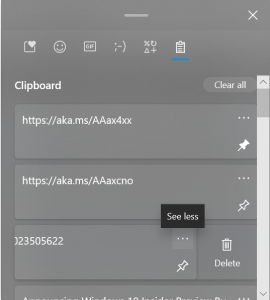
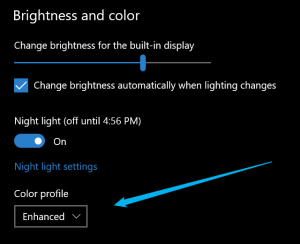

 Get Your Microsoft Trainings here:
Get Your Microsoft Trainings here:
