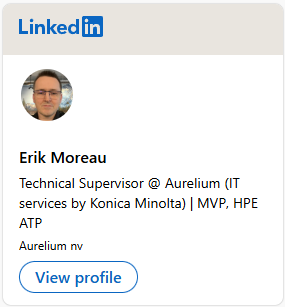Problem:
Windows updates fails to detect updates, keeps running into the same error
Store apps cannot be installed (uses WU to do this)
Run this script in an elevated PowerShell window
| Set-Service wuauserv -StartupType Disabled Set-Service BITS -StartupType Disabled Stop-Service BITS -Force Stop-Service wuauserv -Force reg delete “HKLM\SOFTWARE\Microsoft\Windows\CurrentVersion\WindowsUpdate” /v AccountDomainSid /f reg delete “HKLM\SOFTWARE\Microsoft\Windows\CurrentVersion\WindowsUpdate” /v PingID /f reg delete “HKLM\SOFTWARE\Microsoft\Windows\CurrentVersion\WindowsUpdate” /v SusClientId /f reg delete “HKLM\SOFTWARE\Microsoft\Windows\CurrentVersion\WindowsUpdate” /v SusClientIDValidation /f reg delete “HKLM\SOFTWARE\policies\Microsoft\windows\WindowsUpdate” /v DisableWindowsUpdateAccess /f Remove-Item -recurse “C:\WINDOWS\SoftwareDistribution” -force Set-Service BITS -StartupType automatic Set-Service wuauserv -StartupType Manual Start-Service BITS Start-Service wuauserv wuauclt /resetauthorization /detectnow (New-Object -ComObject Microsoft.Update.AutoUpdate).DetectNow() |
Note:
If the step to delete the windows\softwaredistribution folder fails, re-run the script with a pause on the 5th line & manualy delete / empty the folder the folder
The script might return some keys not found on the reg delete’s you can safely ignore those