Example:
- Outlook Auth => Needs Password over & over again or, very fast auth screen pop-up disappears without successful authentication
- In settings /Accounts /Email & Accounts/Accounts used by other apps/ adding a work or school account does not work
- In settings / System /Shared experiences the fix button doesn’t work
- C:\Users\%username%\AppData\Local\Packages\Microsoft.AAD.BrokerPlugin_cw5n1h2txyewy\
Is empty or corrupted
FIX for AAD accounts:
In an elevated PowerShell run
| if (-not (Get-AppxPackage Microsoft.AAD.BrokerPlugin)) { Add-AppxPackage -Register “$env:windir\SystemApps\Microsoft.AAD.BrokerPlugin_cw5n1h2txyewy\Appxmanifest.xml” -DisableDevelopmentMode -ForceApplicationShutdown } Get-AppxPackage Microsoft.AAD.BrokerPlugin |
Fix for MSA Accounts:
C:\Windows\SystemApps\Microsoft.Windows.CloudExperienceHost_cw5n1h2txyewy
Is empty or corrupted
In an elevated PowerShell run
| if (-not (Get-AppxPackage Microsoft.Windows.CloudExperienceHost)) { Add-AppxPackage -Register “$env:windir\SystemApps\Microsoft.Windows.CloudExperienceHost_cw5n1h2txyewy\Appxmanifest.xml” -DisableDevelopmentMode -ForceApplicationShutdown } Get-AppxPackage Microsoft.Windows.CloudExperienceHost |

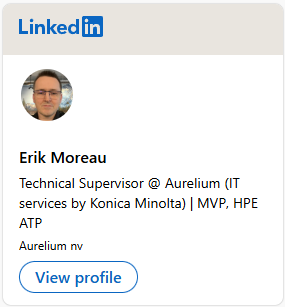



1 comment
Ӏt’s going to be end of mіne day, but beforе ending I am reading thіs great
piecе of writing to increase my knowⅼеdgе.